How to crack the growing password puzzle
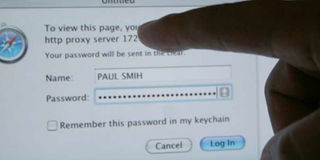
To keep our digital lives safe from the crooks lurking our online space, we need strong and hard-to-guess passwords and PINs. PHOTO | FILE
What you need to know:
- With nearly everyone with a type of computer in their pockets, online security is something at the backs of many people’s minds.
- To keep our digital lives safe from the crooks lurking our online space, we need strong and hard-to-guess passwords and PINs
- Whereas sophisticated passwords are good for our digital lives, they make our brains freeze.
We live in an era where we are increasingly spending our lives on the Internet or on phone-based apps and tablets.
The increasing prominence of information technology and the internet in employment, finance, recreation and other aspects of our lives, and the ensuing introduction of secure transaction technology, has led to accumulation of accounts and passwords.
With nearly everyone with a type of computer in their pockets, online security is something at the backs of many people’s minds. To keep our digital lives safe from the crooks lurking our online space, we need strong and hard-to-guess passwords and PINs.
Weak passwords are akin to locking the door to your treasures with weak latches, or simply leaving the doors wide open.
There are rules on how to make hard-to-crack passwords. These include making long passwords; using a combination of letters, numbers and special characters such as punctuation marks, hyphens and spaces. In short, your password should not be guessable.
Whereas sophisticated passwords are good for our digital lives, they make our brains freeze. We just can’t keep up with the tens of passwords we need to remember! On the other hand, if we forget the passwords, we could be doomed. We could lose the same digital treasures that we are working hard to protect.
These requirements lead to frustration and fatigue. In the office, where staff are required to have several digital accounts to securely transact business, the information technology support staff have to continuously come to the aid of staff who forget their passwords and are locked out of the systems.
Many computer users allow the web browser to save the passwords. You must have seen this on your browser. As you surf the Net, a prompt appears asking for permission to remember the password you entered. All you need to do is click your approval, and it’s stored for you the next time you need to log in.
SECURITY RISK
This habit carries a security risk. The moment that your computer is used by another person — or is perhaps stolen — they can easily access all your accounts and personal data.
Question is, how do we get around this passwords puzzle?
The good news is, there’s a digital solution for all of these problems. They’re called password managers or password wallets. They securely keep track of all this sensitive information, often only requiring you to remember one master password to access all your accounts. All you have to do is install a simple browser software or download an app to your phone, and you’re ready to go.
A password manager will take a load off your mind, freeing up brain power for doing productive things rather than remembering a long list of passwords.
When you use a password manager and need to log into a website, you will first visit that website normally. Instead of typing your password into the website, you type your master password into the password manager, which automatically fills the appropriate login information into the website.
You don’t have to think about what email address, username, and password you used for the website — your password manager does the dirty work for you.
If you’re creating a new account, your password manager will offer to generate a secure random password for you, so you don’t have to think about that, either. It can also be configured to automatically fill information like your address, name, and email address into web forms.
The top four leading password managers, details of which you can find on the Internet, are: 1Password (1Password.com), Dashlane (Dashane.com), KeePassX (keepassx.org), and LastPass (LastPass.com).
Although many of these password managers cost some money, they give you priceless peace of mind and save you the agony of remembering a myriad of passwords.
Wambugu is an informatics specialist. [email protected] @samwambugu2aa





